on
Blog setup: Port Forwarding
In my previous post, I explained what I had to do, to make sure that the requests end up at my router. Therefore, I configured the DNS to send requests for my domain to the public IP address assigned to my router. However, the blog is not running on the router, but instead on a server in my local network. This means the router needs to forward all requests to this server.
Maybe you are asking yourself, why didn’t I configure the DNS in the first place to send the requests directly to the server? The reason for that has to do with the way how networking works. My server has a private IP address, that cannot be reached from the internet directly, only my router can be accessed from the internet, via the assigned public IP.1 But luckily there are technologies out there to solve this problem, and port forwarding is one of them. However, before going into the details of port forwarding, I want to explain why ports are needed.
Why do we need ports?
Up to this point, I always talked about IP addresses and how important they are, to make sure that each request ends up at the intended system. When the request reaches the system, it needs to know to which application the request has to be forwarded. In addition, there are usually multiple applications running on a server, that are waiting for incoming requests (e.g. web server, ssh server, …), therefore a way to distinguish these applications is needed. This is where ports come into play. Each application that wants to receive requests over the network, has to listen on a specific port. For each request that arrives at the system, it checks whether there is an application listening on this port and if so, the system passes the request over to this application. There is a list of ports that describes which port should be used for which protocol, including a range of ports that can be used for custom purposes.
When one accesses a website over the browser, the so called Hypertext Transfer Protocol (HTTP) is used. There are two ports reserved for this, port 80 and port 443. Whereas, the latter is used for HTTPS, which is HTTP via TLS/SSL. These are the two ports, I will later come back to, when I explain the configuration of the router2.
Port Forwarding
Now that I explained what ports are, let’s jump into port forwarding. With port forwarding3 a system forwards an incoming request for a specific port to
- another port on the same system
- the same port on another system
- another port on another system
In my case, I configured my router, to forward requests for port 80 and port 443 to the same ports on another system in my network (see line No. 2 and 3 in the image below). If a request comes in, that isn’t for one of these two ports, the router will block that request, and the caller will get a connection refused.
In the image below, the Public Port, is the port on which the router is listening and the Private IP and Private Port contains the information, to where the request gets forwarded to. The image shows also a column labeled Protocol, which is either set to UDP or to TCP. The differences between these two are, that the latter guarantees that all the packets of a request will be passed in the correct order to the application. Whereas, the first one makes no guarantees whether the request will arrive at the application.
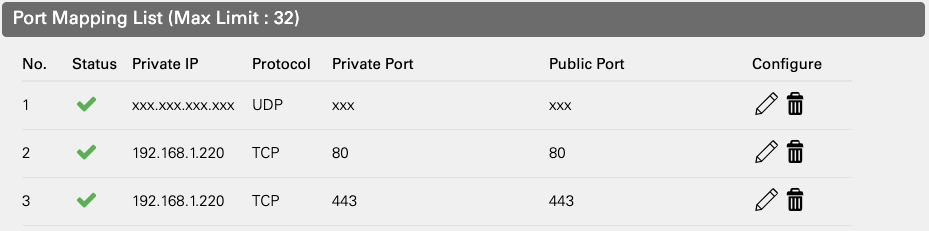 Port forwarding configuration of my router
Port forwarding configuration of my router
With these configurations on the router, all requests for my blog end up at the server that is hosting the blog. In my next post I will focus on the server, including the installed software and the different configurations I had to do.
Thanks for reading!